Bisect in Git
Useful for finding bugs. It does a binary search on your commits to find where the bug was introduced.
How it Works ?
Git Bisect helps you find the exact commit that introduced bug. It requires us to specify -
- A bad commit (where bug is present)
- A good commit (where bug was’nt present)
This will be done repeatedly in binary search way.
Example : Finding a bug using Git Bisect
Lets say we are writing a code for adding numbers.
Step-1: Got error at one point
Following is my code, Either I can go through it all and find the error or check in my commits
import java.util.*;
public class sum {
public static void main(String[] args) {
Scanner sc = new Scanner(System.in);
System.out.println("Enter the first number: ");
int a = sc.nextInt();
System.out.println("Enter the second number: ");
int b = sc.nextInt();
int sum = add(a, b);
System.out.println("The sum of the two numbers is: " + sum);
}
public static int add(int a, int b) {
a + b; // Here is the bug
}
}
I have 4 commits, out of which any one of the commit broke my code at some point.
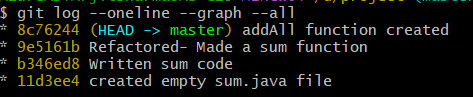
Step-2: Start Git Bisect
We test our bad commit (recent code is bad) and good commit, choose anyone and run the code of that time, in our case can choose very first commit with empty file.
git bisect start
git bisect bad 8c76244 # Mention a bad commit where code wasnt working as expected
git bisect good 11d3ee4 # Mention a good commit
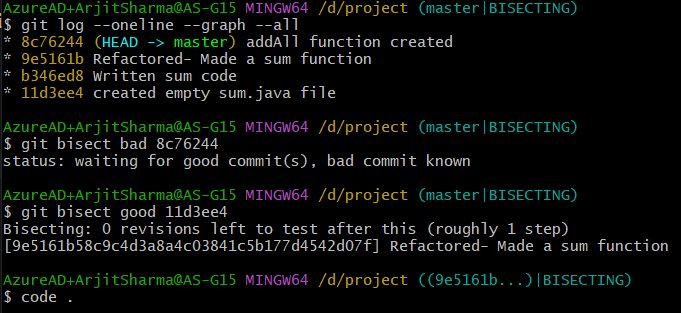
Step-3: Test the checked out commit
Git will now check out a commit in middle range of good and bad we already defined. Open the code and try compiling, it it still breaks, its a bad commit.
git bisect bad
Step-4: Repeat Until Buggy Commit is Found
On recursively doing Step-3, we will land on a code which is good. In our case in this very step.
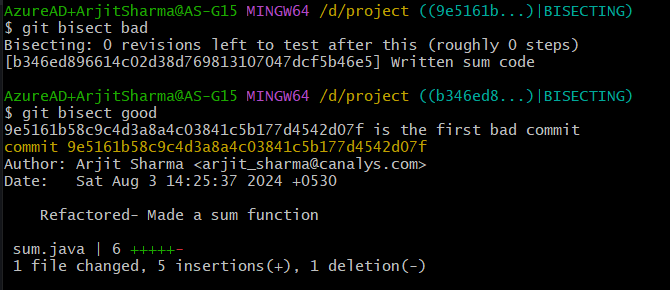
Hence we come to know problem occurred When we made sum function and obviously on looking at it we notice it doesn’t have a return statement. Thank you git bisect.
Step-5: Exit Git Bisect
Now that we know about the buggy commit, we exit bisect and this will return us to our original branch.
git bisect reset